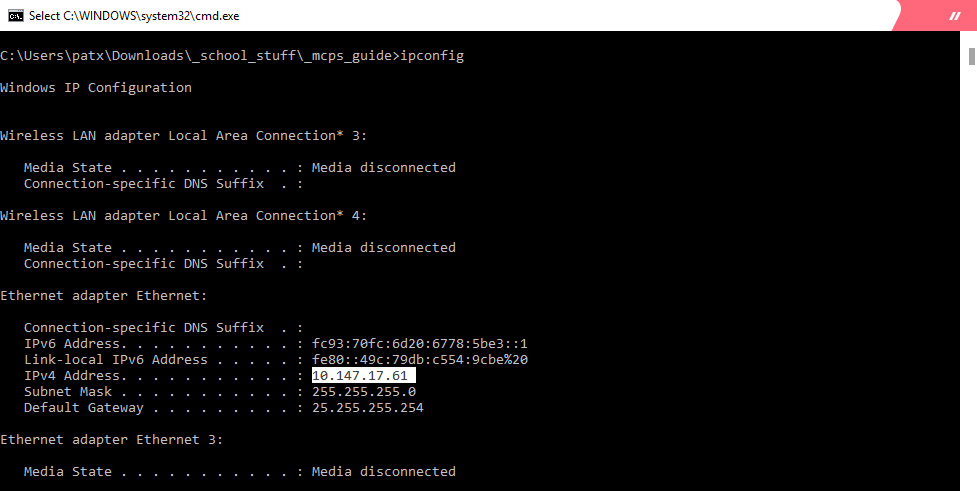Getting your IP
Instructions
- In Explorer, open your documents(or downloads) folder
- Right-click in the blank space, then click
New -> Text Documentand name it whatever you like - Open it in Notepad and type
ipconfigon the first line, then press [Enter] and typePAUSEon the second line. - Save the file, close notepad.
- Click on the file and press [F2]
- Change the
.txtat the end of the filename to.batand press [Enter] - Ignore the warning and click yes
-
Double-click on the new .bat file you have, and it should show your IP next to ‘IPV4 Address’