Instalando boot9strap (MSET)
Leitura Obrigatória
To extract the .7z files linked on this page, you will need a file archiver like 7-Zip or The Unarchiver.
What You Need
- Um flashcart de DS que funcione na versão do seu dispositivo
- The latest release of SafeB9SInstaller
- The latest release of boot9strap (standard boot9strap; not the
devkitfile, not thentrfile) - The latest release of Luma3DS (the
.7zfile) - The latest release of the Homebrew Launcher
Instructions
Section I - Prep Work
- Desligue seu dispositivo
- Insira o cartão SD no seu computador
- Copie o
boot.firmdo.7zdo Luma3DS para a raíz do seu cartão SD - Copy
boot.3dsxto the root of your SD card - Crie uma pasta chamada
boot9strapna raiz do seu cartão SD - Copie os arquivos
boot9strap.firmeboot9strap.firm.shado.zipdo boot9strap para a pasta/boot9strap/no seu cartão SD -
Copie
SafeB9SInstaller.datdo.zipdo SafeB9SInstaller para a raiz de seu cartão SD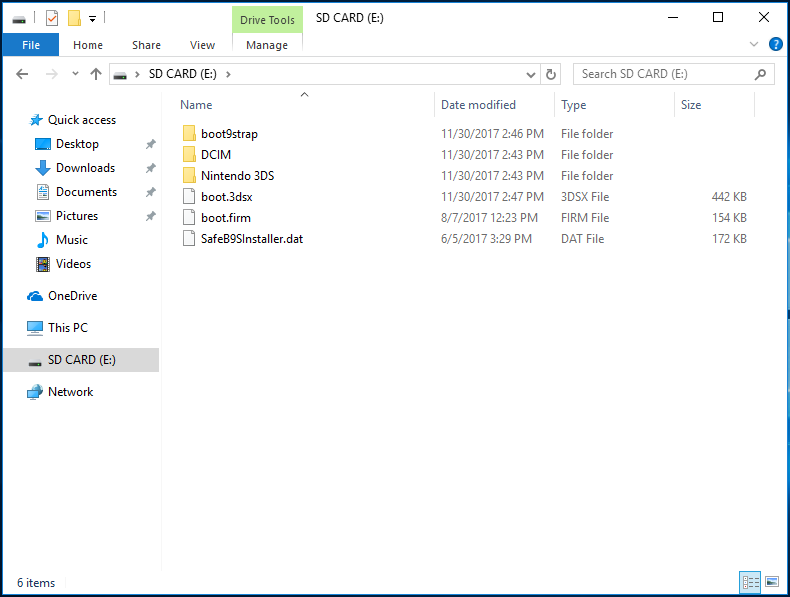
- Reinsira seu cartão SD no seu dispositivo
- Copie
SafeB9SInstaller.ndsdo.zipdo SafeB9SInstaller para seu flashcart de DS - Ligue o seu dispositivo
Section II - Launching SafeB9SInstaller
- Inicie seu flashcart de DS no seu dispositivo
- Inicie
SafeB9SInstaller.ndsusando seu flashcart - Selecione a opção correspondente à sua versão
- 4.X.X -> “4.x SafeB9SInstaller”
- 6.X.X -> “6.x SafeB9SInstaller”
- Reinicie o sistema e, depois, vá para a Configuração do Console, “Outras Configurações”, “Perfil”, “Perfil Nintendo DS”
- Se o exploit tiver sucesso, você terá entrado no SafeB9SInstaller
Section III - Installing boot9strap
- Espere todos as verificações de segurança finalizarem
- Quando solicitado, aperte a sequência de botões solicitada para instalar o boot9strap
- Quando concluído, aperte (A) para reiniciar o seu dispositivo
Section IV - Configuring Luma3DS
- Seu dispositivo deve ter reiniciado no menu de configuração de Luma3DS
- If you get a black screen, follow this troubleshooting guide
- Use o botão (A) e os botões direcionais para ativar o seguinte:
- “Show NAND or user string in System Settings”
- Aperte (Start) para salvar e reiniciar
- Se você receber um erro, apenas continue a próxima página